Welcome to the Educator Lending Library!
The Educator Lending Library is open for the 2025-26 school year.
New here? Check out our Quick Start Guide to get up to speed on how the lending process works.
Not sure where to start?
Check out our STEM Kit Catalog spreadsheet to explore by Grade Band, Group Size, Time, Standards, Subject Area, Key Learning Objectives, and more!
---> Open the Catalog Spreadsheet <---
Quick tips: Use the header ▼ menus to filter/sort; press Ctrl/⌘+F to find codes. Download a copy for future reference. Note: the primary file is regularly updated.
Become a Lending Library Patron
To gain access to our collection of over 100 unique loanable STEAM learning kits, educators must first become registered patrons. Follow the steps below to get started. By becoming a patron, educators get two weeks of access to kits of their choosing. The STEAM kits are dropped off and picked up at their schools by a courier service, creating a seamless user experience. Additional resources for our kits can be found below. We are adding new kits to the Lending Library all the time. Be sure to check the library catalog regularly.
Currently, we only service public school educators in Linn and Benton Counties.
Public School Districts in our service region include Alsea, Central Linn, Corvallis, GAPS (Greater Albany), Harrisburg, Lebanon, Monroe, Philomath, Santiam Canyon, Scio, and Sweet Home.
Getting Started:
- View our Lending Library FAQs.
- Fill out and submit the MVSCH Lending Library Patron Sign-up Form.
- The Lending Library team will respond to your form within three business days by providing information on guidelines, the check-out process, and a link to our Lending Library catalog, housed on Libib.com, with directions on how to get started.
- Follow the link provided in the email to register for Libib and set up a password.
- Once you have created your Libib account and password, you will have access to browse the Lending Library catalog and place holds on STEAM kits.
If you have any questions, please reach out to the Lending Library team at midvalleystemctehub@linnbenton.edu.
Educator Lending Library Catalog
Patrons of the Mid-Valley STEM-CTE Hub's Educator Lending Library can view the STEAM kit collection catalog. The catalog is where you can find which STEAM kits are currently available, place holds on STEAM kits, and join the waitlist for popular STEAM kits.
Mid-Valley STEM-CTE Hub reserves a special collection of STEAM kits that are high-value and can be fragile. Special Collection kits are noted in the item listing in our online catalog on Libib. Special collection kits require a few additional terms of use. Loss or damage of special collection items are subject to replacement costs.
How to Check-Out and Check-In STEAM kits From the Lending Library
Checking out STEAM kits:
Log In: Sign in to your Libib account to access the Lending Library catalog.
Browse Kits: Click on any kit thumbnail to view more details and the full description.
Place a Hold: Want to borrow it? Simply click the "Add Hold" button located above the kit description on the left. Educators are able to have up to two kits checked out at a time.
Complete the Hold: Once you've selected your kits, click the "Complete" button at the bottom right to finalize your hold. (You can check out up to two kits at once.)
Confirmation Email: After placing a hold, you’ll receive a confirmation email within two business days, including delivery details. Kits will be sent to district offices.
Returning STEAM kits:
- Flip the cards: Behind the library card with your name, school district, and school name, there is a tag that says "Mid-Valley STEM-CTE Hub" and our address. Bring that card to the front of that tag pouch so that the library card with your name on it is no longer visible.
Return Location: When it’s time to return your kit, drop it off at the same place you picked it up.
Notify Us: Reply to the last email you received from the Lending Library to let us know the kit is ready for pickup.
Kit Pickup: Our courier will collect the kit, and we’ll handle the check-in process.
Feedback: We’d love your input! Please complete our Feedback Survey to help us improve your experience.
Special Collection:
The STEAM kits that are part of our Special Collection are especially high-value and often fragile kits that we want to take additional care with. All patrons can check out Special Collection kits, though these kits need to be picked up and dropped off by the patron. Special Collection kits can be picked up at the Linn-Benton Community College Library, our distribution partner, during normal business hours. You will receive a confirmation email from MVSCH when your kit is ready for pick-up. If you have any questions, please reach out to MVSCH directly; LBCC library staff are not responsible for fielding inquiries about the Educator Lending Library.
The LBCC Library is located at:
Willamette Hall 137 (First Floor)
Linn-Benton Community College
6500 Pacific Blvd SW
Albany, OR 97321

Educator and Classroom Resource Sheets
These resource packets are intended to act as user guides and are available for download. A hard copy of the user guide will be included in each STEAM kit.
- 1" Button Maker
- 2 1/4" Button Maker
- 3" Button Maker
- 3Doodler 3D Pens
- 6th Grade Versa Tiles
- 7th Grade Versa Tiles
- 8th Grade Versa Tiles
- Action Cam Kits
- Algeblocks Classroom Pack
- Algebra Resource Kit
- Beebots
- Bell Jars
- Blue Yeti USB Microphone
- Brain Flakes
- Buildzi
- Bulk LEGO
- Casio fx-115ES Plus Scientific Calculators
- Chibitronics
- Chromebooks
- Circuit Scribe
- Compasses and Protractors
- Cody Roby
- Crusher Stress Test
- Cube Owlet Math Tool
- Cube Owlet Math Tool w/ Tablets
- Cuisenaire Rods
- Databots
- Dominoes
- Dominoes Challenge
- Dry-Erase Fraction Lines
- Early Learning Math Kits
- Edison EdCreate
- Egg Incubators
- Field Reporting/ Vlogging
- Finch Robotics Flock
- Finch Robotics Flock w/ Tablets
- Forensics Kit
- Fraction Stax
- Fraction Tower Cubes
- Fractions and Forms Math Kit
- Fulcrum Scales
- Gamify Math Kit
- Glow Owlet Math Tools
- Glow Owlet Math Tools w/ Tablets
- Hand Tools
- Handheld Microscopes
- Hot Wheels Physics Extension Kit
- Hot Wheels Tracks
- "How Much Does It Hold?" Measurement Center
- Hydrocar
- IFixIt
- Invention Boxes
- KEVA Planks
- LEGO Braille Bricks
- LEGO BricQ-Motion Prime
- LEGO Coding Express
- LEGO Disaster Island
- LEGO Duplo with Marble Run
- LEGO Prime Principal
- LEGO Six Bricks
- LEGO Spike Essentials
- LEGO Spike Prime
- LEGO STEAM Park
- LEGO StoryTales
- LEGO Team Challenge
- LEGO Technic
- LEGO Zipline
- Magna-Tiles
- Magnet Lab
- MakeDo
- Makey Makey Classroom Kit
- Makey Makey Inventor Kit
- Marble Genius
- Math Cards and Fidget Games
- Math Games
- Math Lab in a Box
- Math Minds in Motion Kit
- Measurement Center
- mBot Ranger
- MicroBits
- Mini Dominoes Challenge
- MudWatt
- MudWatt w/ Tablets
- Multiplication and Division Support Kit
- Number Builders and Bonding Math Kit
- Ouisi Cards Variety Pack
- Outdoor Observation Kit
- Patterns and Numbers Math Kit
- Pipeline Challenge
- Pitso Can Crusher
- Pitsco Mini Straw Rockets
- Pitsco Straw Rockets
- Pre-Algebra Support Kit
- Podcasting Kit (Large)
- Podcasting Kit (Small)
- Rainbow Fraction Tiles
- Raspberry Pi Desktop Kit
- Sine Wave Generator
- Shake Table
- Shut the Box Classroom Kit
- Slopeometers
- Snap Circuits 300R
- Snap Circuits Bric Essentials
- Snap Circuits Junior
- Sphero Blueprint Classroom Pack
- Sphero Blueprint Accessories
- Sphero Bolt Classroom Pack
- Sphero Bolt Class Room Pack w/ Tablets
- Sphero Indi Classroom Pack
- Sphero LittleBits
- Spintronics
- Spintronics Extension Kit
- STEAM Games
- STEAM Party Pack
- Strawbees
- Strawbees Robotics Extension Kit
- Structure Testing Instrument Kit
- Sumblox
- Texas-Insturment-TI-30XIIS Scientific Calculators
- The Art of Storytelling
- Turing Tumble
- Visualizing Fractions Math Kit
- Water and Salt Molecules
- Wind Energy Lab Kit
- Young Filmmakers
- Zine Making Kit
Book Collections
- Black History Month STEM Book Collection
- Engineering Projects Book Collection
- Fun with Math Book Collection
- Girls in STEM Book Collection
- Maker Book Collection
- Math Inspectors Mystery Book Collection
- Math Support Book Collection
- Operations and Algebraic Reasoning Book Collection
- Outdoor Learning Book Collection
- Quick STEAM Reads Book Collection #1
- Quick STEAM Reads Book Collection #2
- Quick STEAM Reads Book Collection #3
- Quirkles
- Science Inspectors Mystery Book Collection
- Science Projects Book Collection
- STEAM Storytime Book Collection #1
- STEAM Storytime Book Collection #2
- STEAM Storytime Book Collection #3
- Super Science Book Collection
- Teacher Professional Development Book Collection
- Tech Projects Book Collection
- Women in STEM (Advanced Readers) Book Collection
- Women in STEM (Intermediate Readers) Book Collection
We Want to Hear From You
Tell us about your experience with the Educator Lending Library by filling out our Patron Feedback Form.